Google Classroom
Google Classroom give you the tools to run an in person School as well as an Online School.
Here we will go over how to run a classroom.
How many students can Google Classroom contain?
If you use a Google for Education account, 1,000.
If you use a Gmail account, 250.
How many teachers can join a classroom?
If you use a Google for Education account, 20.
If you use a Gmail account, 20.
Where do I find OBS?
OBS is free software that will allow you to record your class from your laptop or computer.
Go to https://obsproject.com/, and download for your computer type.
students keep asking for permission to view course documents.
This is generally because you included a link to the document and it was not in the Google Drive of the Classroom.
Or you included a link to the Document in the assignment description, rather than as a Material Link.
Can I use my yahoo account?
Most likely not.
You really need a gmail account, or your school, base, location may be in Google with the .org domain, and they may give you access to this.
YouTube has no sound on recording?
If you are a presenter in Google Meet and you want to share a YouTube video you must be in Chrome. Safari and Internet Explorer will not work.
When you goto ‘Present’, chose ‘Present a Chrome Tab’, choose the Youtube tab and present.
What We Can Do For You
If you are looking at want to use Google Classroom, we can spend some time with you helping to set things up.
There are some trick that you can do ahead of time to make the Classroom really work for you.

Three month before
Setup the Classroom.
Do all your prep work in the Drive of the Classroom.
Create your Assignment Document.
Create your Templates.
Before they arrive
Start a discussion in the Classroom Stream.
Let your students begin to meet each other.
Give them some thing to work on.
local
We want to record the class, using OBS so we can record the Google Meet or Zoom as well as the Digital Camera.
We want to then make this available for every student.

remote
Do students have a robust connection to the Internet?
We need to find this out well in advance of the first lecture.
Tips and Tricks of Google Classroom.
We want to help you get the most out of Google Classroom. If you want to succeed with the Classroom you need to do all the prep work in Google Classroom. This means giving up Microsoft Word for Google Docs, your laptops folders for Google Drive.
David I would like to make a Consultant.
Using Google Drive
When you create a classroom a corresponding Google Drive Folder gets created.
This Folder will be editable by all teachers.
Students will only see those items assigned to them in Classwork.
Collaberation
If you embrace Google Classroom you can collaborate ahead of time with your Lectures, getting them embedded in the Classroom Drive Folder, help them to have their PowerPoints or better still Google Slids ready for presentation.
Secured
All assignments are created in the Folder of the Classroom, students can not see each other work.
If you make a mistake with an assignment, just recreate it. But do not delete the incorrect one.
Guaranteed Security
If a student asks for permission to view a document.
NEVER DO IT.
This means the course material has been put into the Classwork incorrectly.
Correct the assignment!
Student <> Teachers
The Stream of Classroom allows for a conversation to happen between Students and Teachers, like never before.
You want to encourage this conversation, to create an engaged classroom!
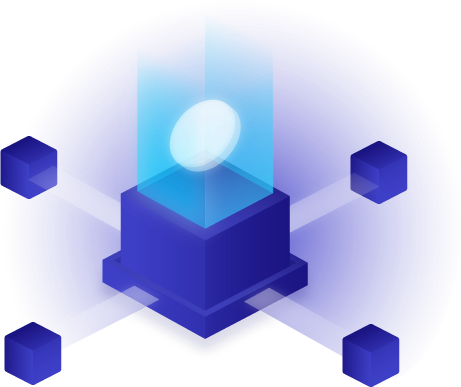
Still Have Questions? Get In Touch!
Do ask us a question, you may have an edge case that we can help you with.
