University of the Nations Digital Library
Open to all staff, students, and volunteers of Youth With A Mission anywhere in the world.
Register at https://digital.ywan.life/library
Register
Follow this link to register for an account. https://digital.ywan.life/library
In my browser
You can use the UofN Digital Library from your browser by going to https://uofnkona.overdrive.com.
You can even look into the library before you get your ID & PIN, so do go and explore.
What Apps are available?
We use the Libby app to provide our books to you.
Go to the Apple App Store or Android Play Store and download Libby to your Phone or Tablet.
https://play.google.com/
https://apps.apple.com/
What next?
Once you have registered we have to manually import you to the Digital Library, we try to do this Daily. Once you have been imported you will get a second email letting you know when that has happened and how to install the needed software.
i have a recommendation
Do follow this link to give us a recommendation.
How do I install Libby?
Installing Libby
For Apple go to the iOS App Store.
For Android go to the Google Play Store.
Search for Libby.

Once you have found Libby.
Either in the PlayStore or the iOS App Store, Click on Install.
Once Libby is installed on your phone click on Open.

Yes, you have a Library Card.
We have emailed you a User Number and a PIN.
This is your Library card.

“I’ll Search For A Library”
We do not want to copy a card.
You want to click on the option, “I’ll Search For A Library”
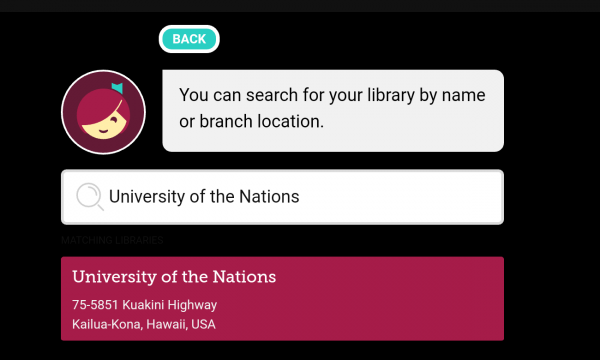
University of the Nations
When you first go to this screen the search bar will be empty.
Enter University of the Nations.
The Red find for us in Kona should come up.
Click on it.

Your Card Details
You will have received an email from us with your ID.
And a PIN.
Enter these and click on Sign In.

Success!
If you have any issues plrease contact us.
Do You Still Have Questions?
Drop us a message below and we will get back to you.
Support for the library is at support.library@uofnkona.edu.
Digital Library Question
Friends of the Digital Library
The Library Costs us $3,000 a year.
I want to invite Bases to donate $20.00.
It is as simple as clicking the bottom below.

2024
We want to keep the Digital Library Free to join and Free for all our staff and students.
If 100 bases were to donate $30.00, it would cover the cost of the Library.
If 150 bases were to donate $20.00, it would cover the cost of the Library.
As a base please consider donating at the link provided.
